We’re pleased to announce we’ve just shipped a new free update to Comic Strip Factory with some great new features. This update is available immediately to customers who purchased directly from us on our FastSpring store. It is currently in review on the Mac App Store, and will be available to Mac App Store purchasers as soon as it is approved by Apple.
The headline new feature of this release is the ability to add free panels in a comic. Up until now, all panels in a comic have been locked into a flexible grid structure. While this grid structure allows for a lot of visual variety, including diagonal edges and grids within the grid, and makes it easy to create a wide variety fo comic page layouts, it’s still a grid, and that means there are restrictions. Sometimes you want to add panels to a comic page that don’t have those restrictions, and we call those free panels.
There are two types of free panel: inset and floating. Here’s an example of an inset panel used to allow a character to narrate the story:
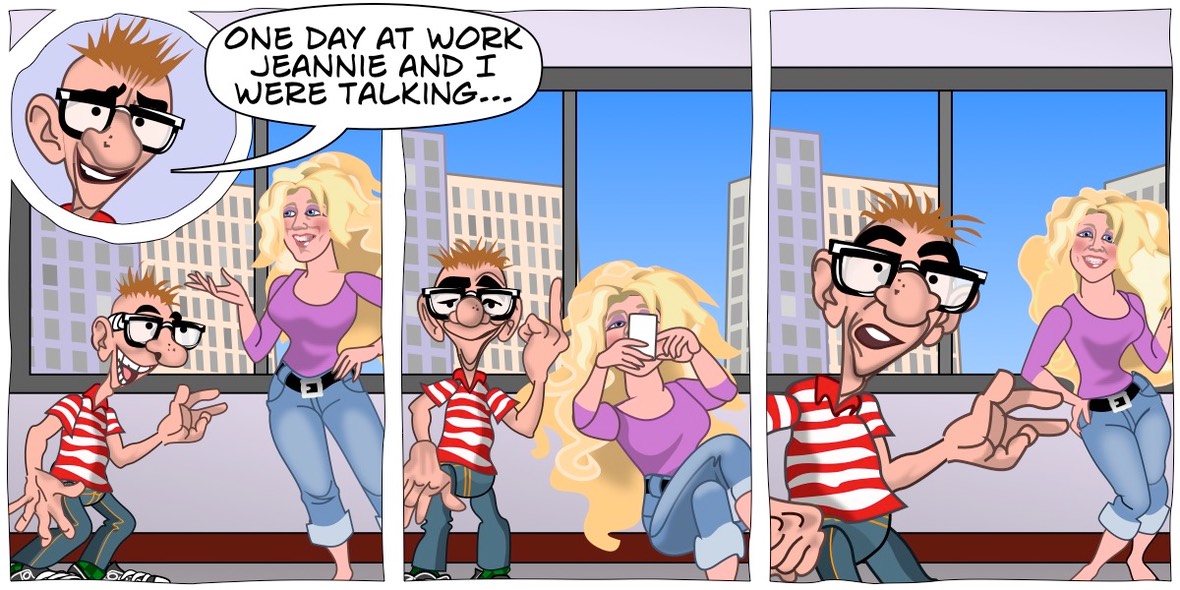
The other kind of free panel is a floating panel. A floating panel is like an inset panel except it does not cut its shape out of the panels behind it. Here’s an example using three floating panels to tell a parallel narrative within a comic:

These are only examples of how the two types of free panels might be used. You are free to use them to develop your own visual narrative language.
In the inset panel example, you may have noticed that the inset panel was round instead of square. This is another new feature that is available for all panels, not just free panels: roundness. This feature allows you to choose panels that are squared off like all panels have been up to now, panels that have rounded corners, or panels that are fully rounded.
Free panels can also be freely reshaped. You can resize them from corner and side handles to resize in the normal way, or you can use the command key while resizing to abandon right angles and make free-form four-sided shapes. This shows the free panel reshaping handles and some examples of different panel shapes that are possible, when you combine the reshaping flexibility with roundness and the existing panel styles:
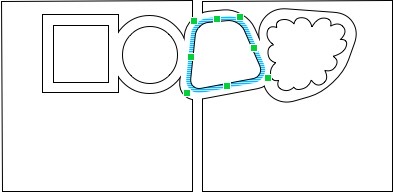
Also new in this verson are page margins. You can set margins independently on all four sides of the page. This makes it easy to create effects like the balloons going outside the panel grid like the Try It…or Buy It graphic at the top of the sidebar on the right.
We hope you love the new features in this update!